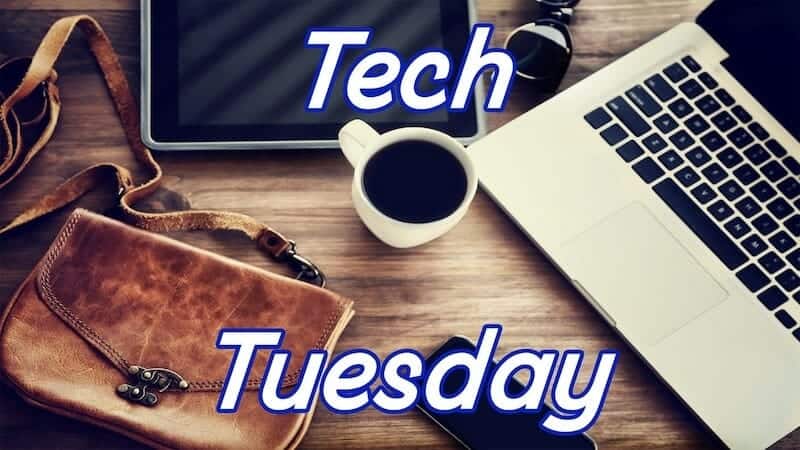The other day, I was on a deadline for an important video edit and couldn’t figure out what was preventing my download from completing. After trying everything that I could think of, from working on settings with my spam software, to checking my internet speed and holding my mouth in just the right way while standing on one foot, nothing I did seemed to allow the download to be completed.
Ultimately, the reason my download kept failing was I did not have enough space on my computer. Since that time, I have been searching for storage options that could help get some of the files off my computer to allow it to work correctly again. Immediately, I cleaned up the “lowest hanging fruit” and deleted my junk such as temporary files and recycle bin files. In my searching, I have discovered two main options, either I go cloud-based or hardware based. Let’s look at the pros and cons of both.
Cloud-Based
My first thought was to try cloud-based software. There are many options out there that I already knew about and have access to. The most common provider was Google Drive or Google Photos. Both can be used to store files online and more than likely, you already have a Gmail account. These programs will allow you to store up to a certain number of GBs worth of files, until you are asked to upgrade to a paid plan for more storage space.
If you are a Mac user, you can use the iCloud options that are offered and conversely, if you are a PC fan, you can use their OneDrive software for more storage options included in the 365 subscription account.
Then, there are your paid cloud storage options such as the ever-popular Dropbox. This subscription is good for many things such as sharing large files, storing your files, and syncing files used by your team.
Hardware Based
There was also a few hardware-based options that came to my attention. I already had a 3 TB external drive that I hadn’t been using, so I got that out and dusted it off, and offloaded much of my larger files over to it. However, the one that I have is not a small one, there are many out there that hold a bunch of files and are compact, so you can more easily take your files with you when you leave your office.
 The most successful avenue I found, however, came from our good friend, Patrick Reynolds from Cross Link Consulting. Patrick pointed us to a piece of technology I had not known existed before called a Synology NAS device. It is supposed to act as a huge office storage unit to back up files, transfer files, and save security footage to or store any of your large files. It will also allow users to create a profile and access files from the device online. This was a good option for allowing us to have access to a ton of storage, so we never have to run into the “out of space” headache again. Patrick and his team took great care of us in the process as well.
The most successful avenue I found, however, came from our good friend, Patrick Reynolds from Cross Link Consulting. Patrick pointed us to a piece of technology I had not known existed before called a Synology NAS device. It is supposed to act as a huge office storage unit to back up files, transfer files, and save security footage to or store any of your large files. It will also allow users to create a profile and access files from the device online. This was a good option for allowing us to have access to a ton of storage, so we never have to run into the “out of space” headache again. Patrick and his team took great care of us in the process as well.
All in all, when computer issues come up, it’s mainly about accomplishing the task at hand first. I was able to remedy the immediate issue and complete my tasks and then with a little research, I and the team at Cross Link Consulting was able to find my long-term solution to make sure that the issue didn’t slow down productivity anymore and put me on the path of efficiency again.
 Erin Campbell has worked in and around technology, media, and digital marketing in some aspects throughout her entire career. She loves being able to share that knowledge with you to help you succeed in business and in your career.
Erin Campbell has worked in and around technology, media, and digital marketing in some aspects throughout her entire career. She loves being able to share that knowledge with you to help you succeed in business and in your career.
If you have ideas for technology in the workplace and how it can help you be more productive send her an email at erin@augustabusinessdaily.com